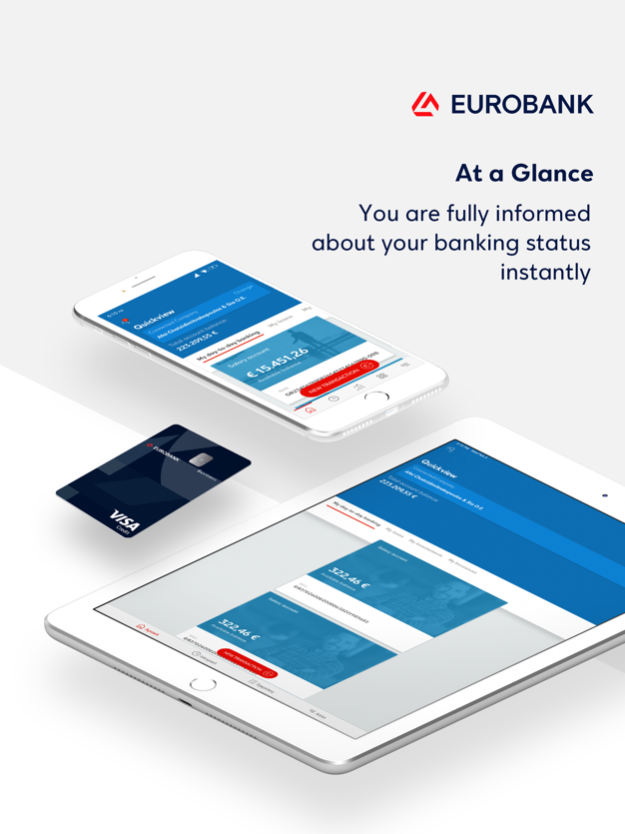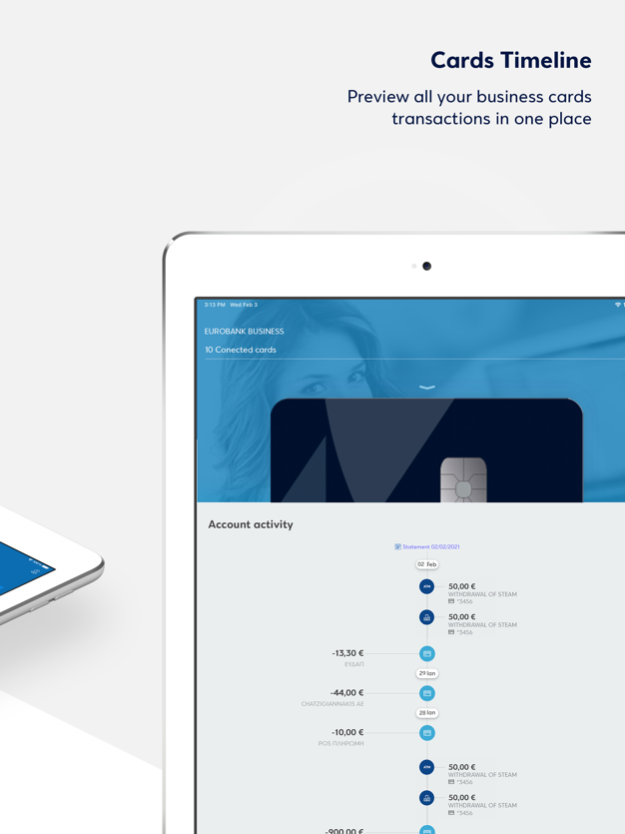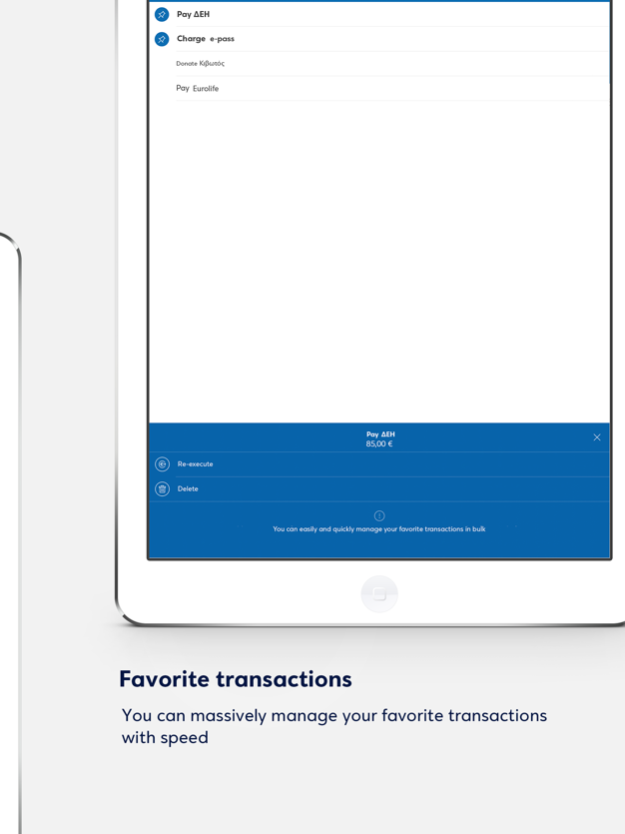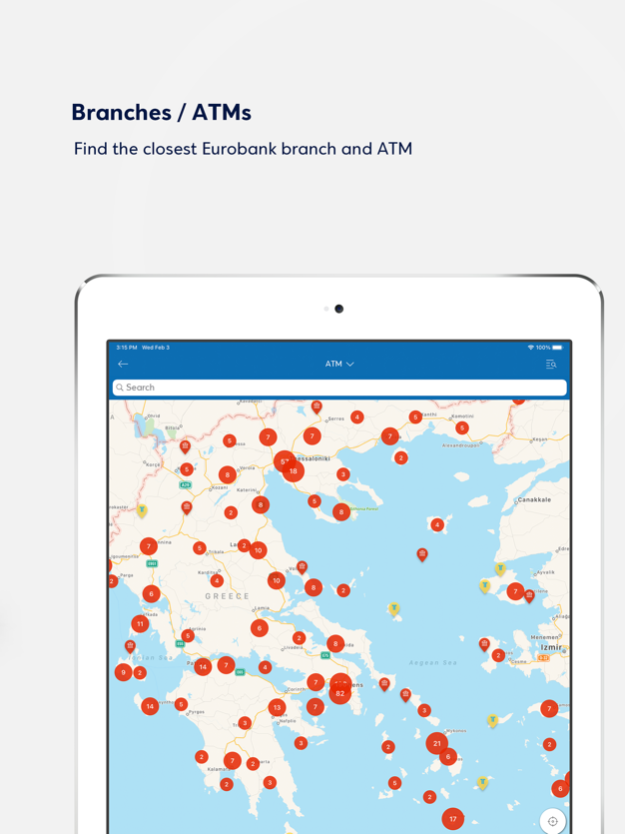Eurobank Business App 4.8.0
Free Version
Publisher Description
A user experience that makes your business day-to-day banking easy.
The Eurobank Business App is here with smart functionality that is continuously evolving to make your everyday life even easier.
Discover the possibilities it gives you:
Information at a glance: You can view all your products and services on dashboard, your accounts, business cards, loans, and investments.
Linked Companies: Ability to include your business’ linked companies to your view (subsidiary companies, branches etc.) so you can see the whole picture of your financial situation with one login.
Smart and quick transactions: In just one move, from anywhere on the Eurobank Business App, you have access to payments and fund transfers to Greece and abroad, as well as to payments with shipping remittance.
Combined view of cards: View and management of business debit cards, and business credit cards issued for your company.
Approvals: Full control of your approvals structure with notifications for the approval and completion of transactions. At a click of a button, you can approve or reject transactions you receive for approval, separately or many at once, up to 20 transactions at a time.
If you are a retail user, please download the Eurobank Mobile app.
Mar 26, 2024
Version 4.8.0
- You are able to redo the same transaction from Account activity and from History section by tapping the “Redo” icon or selecting the "Redo" button in the Transaction Details.
- Bug fixes and app optimizations.
About Eurobank Business App
Eurobank Business App is a free app for iOS published in the Accounting & Finance list of apps, part of Business.
The company that develops Eurobank Business App is Eurobank Ergasias S.A.. The latest version released by its developer is 4.8.0.
To install Eurobank Business App on your iOS device, just click the green Continue To App button above to start the installation process. The app is listed on our website since 2024-03-26 and was downloaded 2 times. We have already checked if the download link is safe, however for your own protection we recommend that you scan the downloaded app with your antivirus. Your antivirus may detect the Eurobank Business App as malware if the download link is broken.
How to install Eurobank Business App on your iOS device:
- Click on the Continue To App button on our website. This will redirect you to the App Store.
- Once the Eurobank Business App is shown in the iTunes listing of your iOS device, you can start its download and installation. Tap on the GET button to the right of the app to start downloading it.
- If you are not logged-in the iOS appstore app, you'll be prompted for your your Apple ID and/or password.
- After Eurobank Business App is downloaded, you'll see an INSTALL button to the right. Tap on it to start the actual installation of the iOS app.
- Once installation is finished you can tap on the OPEN button to start it. Its icon will also be added to your device home screen.